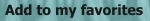|
Elane Generic Load Cell Kit
|
Features and Functions:
:Highly-accurate
load cell kit that outputs real-time weight in grams, ounces, or pounds
(weight unit availability dependent on the load cell capacity)
:Fully-customizable load cell from 100g to 500kg
:2-way power - USB power from PC, or adapter
(optionally supplied)
:USB connection - plug and play (USB cable supplied) to send and receive
USB commands
:DLL Functions - optional purchase of a DLL that interfaces with the load
cell kit for easier application development
Specifications:
|
Description
|
Load Cell Capacity
|
|
100g to <5kg
|
>=5kg to 45kg
|
>45kg to 99kg
|
>99kg to 500kg
|
|
Minimum Weight
|
0.5g
|
5g
|
10g
|
0.3kg
|
|
Minimum Add On Weight
|
0.1g
|
1g
|
1g
|
0.1kg
|
|
Weight Unit and Resolution
(all default to g/kg unit, remembers last used unit after turned
on)
|
g (0.1g)
oz (0.1oz)
|
g (1g)
oz (0.1oz)
|
g (2g)
oz (0.1oz)
|
kg (0.1kg)
lb (0.1lb)
|
|
Note: Weight unit display on the LCD is only available for ounce
(oz), pound (lb), and pound-ounce (lb-oz) units. If there is no
displayed weight unit, then the load cell kit is displaying
weights in gram or in kilogram, depending on the load cell kit
capacity.
|
|
Factory Calibration
|
One point using maximum load cell capacity
|
One point using 20kg weight for capacity
equal or above 50kg
|
|
Accuracy
|
+- 0.1 % of reading +- 1 digit
|
|
Maximum Weight
|
110% of load cell kit capacity, e.g. 5500g
for 5000g load cell kit
|
|
User Calibration
|
One-point user defined, default to maximum
capacity
|
|
Power
|
USB power
USB adapter
|
|
Warm Up Time
|
5 seconds or less
|
|
Display
|
5-digit large LCD
|
|
Temperature
|
Good performance within 30 degree to 100
degree Fahrenheit.
The scale is designed to operate in normal
room temperatures. If subjected to cold or warm temperatures, it
should be allowed to reach room temperature before operating.
|
|
Case and Platform
|
Not provided, optional purchase
|
|
Load Cell Body
|
Material: 2024 � T4/T351 Aluminum Alloy
|
|
Interface
|
USB Interface
|
Operation:
1. Make sure that a platform is properly mounted on the load cell kit
(platform is not included in the standard package and can be optionally
purchased).
2. Power up load cell kit using USB cable attached to computer USB port
or USB adapter plugged into mains.
3. Press KEY2 to turn on the load cell kit.
4. The load cell kit is now ready for weighing or for interfacing to PC.
5. Take note of the maximum weight that your load cell kit can handle
and be careful not to overload the load cell to avoid damage.
Keys:
Two tactile switch keys with the following functions:
KEY1: Switch to weight unit (Metric(g, kg)/British(oz/lb)
KEY2: Tare/Turn Off (Scale turns off when weight display is 0)
Application Program / Scale Function
Library:
Application program to interface with the scale is available
for add-on or separate purchase. Library functions (DLL) for interfacing
with Win32 platform applications is also available for purchase.


|